The Anatomy of a Successful Explainer Video (For Tech and SaaS Brands)

Here's the truth about explainer videos in the tech world: your prospects are drowning in complexity. They're juggling fifteen different tools, dealing with integration nightmares, and desperately searching for something, anything, that actually makes their work life easier.
That's exactly why a well-crafted explainer video can be your secret weapon. But here's where most tech and SaaS brands mess up: they think throwing features at the screen equals success. Spoiler alert: it doesn't.
So what makes an explainer video actually work? Let's break down the anatomy of videos that convert prospects into paying customers.
The Foundation: Your Core Structure
Every successful explainer video follows the same proven framework, and it's simpler than you think. You start with the problem (the pain your audience feels every day), introduce your solution (your SaaS product), highlight the key benefits (how their life gets better), and end with a clear call to action (what they should do next).
Think of it like a conversation you'd have at a coffee shop. You wouldn't start by listing every feature your product has, you'd ask about their biggest headache first, right?
This structure works because it mirrors how your prospects actually think. They don't wake up excited about your API integrations. They wake up stressed about missed deadlines, frustrated with clunky workflows, and overwhelmed by data scattered across twelve different platforms.
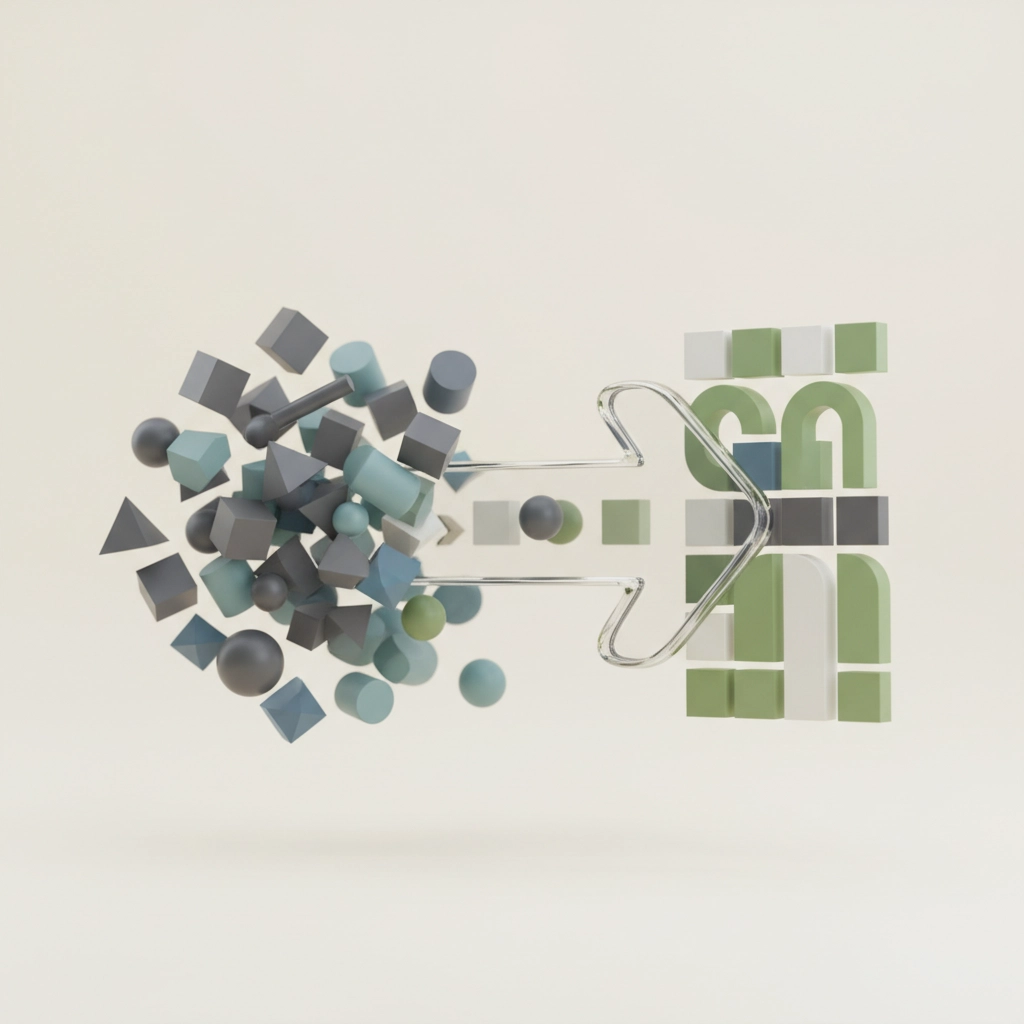
The Make-or-Break Moment: Your First 10 Seconds
Here's something that might surprise you: most people decide whether to keep watching your video within the first 10 seconds. That's barely enough time to say "Hello, welcome to our demo!"
Your hook needs to stop the scroll and make viewers think, "Wait, that's exactly my problem." The best hooks use one of three approaches:
Bold statements hit them between the eyes: "Still losing three hours every week to manual reporting?" or "Your current CRM is costing you deals, here's why."
Pain-point questions make them nod along: "Ever feel like you're managing five different tools just to complete one simple task?"
Visual metaphors show the chaos they're living: a desk buried in sticky notes, a computer screen with twenty browser tabs open, or someone literally juggling flaming torches labeled "Slack," "Excel," and "That-Thing-From-2018-We-Can't-Get-Rid-Of."
The goal isn't to introduce your product yet, it's to make them think, "Oh wow, they get it."
The Heart of Your Story: Problem-Solution That Resonates
Once you've got their attention, you need to dig into the problem in a way that makes your viewers feel seen. This isn't about listing generic industry challenges, it's about painting a picture of their actual Tuesday afternoon.
Maybe it's the marketing manager who spends her morning pulling data from six different sources just to create one report. Or the sales director who loses track of warm leads because his team is using three different CRMs that don't talk to each other.
Make it specific. Make it real. Make them think, "How did they know?"
Then, and only then, do you introduce your solution. But here's the key: don't just show what your product does. Show how it transforms their day. Instead of "Our platform integrates with 50+ tools," try "Imagine having all your data in one place, updating automatically, so you can focus on strategy instead of spreadsheets."

The Non-Negotiable Principles
Keep it stupidly simple. Your product might have 47 different features, but your explainer video should focus on the three that matter most to this specific audience. Complexity kills conversion. If your viewer needs a computer science degree to understand your value proposition, you've lost them.
Address real pain points, not imaginary ones. "Streamlining workflows" sounds nice, but what does it actually mean? Get specific: "Cut your monthly reporting time from eight hours to thirty minutes" hits different.
Sixty to ninety seconds, max. Yes, your product is amazing. Yes, you could talk about it for hours. No, your prospects don't want to watch a feature-length film. Get in, make your point, get out.
End with a crystal-clear call to action. "Learn more" is not a call to action: it's a suggestion. "Start your free 14-day trial" or "Book a 15-minute demo" tells people exactly what to do next.
The Technical Stuff That Actually Matters
Your video needs to work on mobile. Period. Half your viewers are watching on their phones, probably during their commute or while pretending to pay attention in a meeting. If they can't read your text or see your demo clearly, you've wasted their time and yours.
Social proof works, but do it right. A quick testimonial from someone who looks like your target customer carries more weight than a generic "★★★★★ Great product!" Don't just show logos: show results. "Acme Corp reduced their customer onboarding time by 75%" tells a story that matters.

Advanced Techniques That Separate the Pros from the Amateurs
The smartest SaaS companies build modular video systems. Instead of creating one massive explainer video, they create components they can mix and match. Need to target marketing managers? Swap in marketing-specific pain points and use cases. Talking to IT directors? Focus on security and integration capabilities. If you want a step-by-step way to turn one hero video into a whole system of social-first assets, check out our post: 5 Steps: How to Repurpose One Corporate Video Into 15+ Social Assets.
Character-driven animations humanize your technology without dumbing it down. Show real people struggling with real problems, then show how your solution fits into their actual workflow. It's the difference between watching a product demo and seeing yourself succeed.
Strategic audience targeting means different videos for different viewers. Your technical documentation audience needs different explanations than your C-suite decision makers. One size fits none when it comes to explaining complex technology.
Making It All Work Together
Your explainer video isn't a standalone piece of marketing: it's part of a larger conversation. Where does someone watch this video in their buyer journey? Are they just discovering they have a problem, or are they comparing you to three other solutions?
The best explainer videos anticipate questions and objections before viewers even think them. "But what about security?" "How long does implementation take?" "What if we're already using [Competitor X]?" Address these concerns smoothly within your narrative, and you'll move prospects closer to a decision instead of sending them back to Google.
Your Next Move
Creating an explainer video that actually converts isn't about having the flashiest animation or the most features. It's about understanding your audience so well that they feel like you've been reading their minds.
Start with their biggest, most frustrating problem. Show them a better way. Make it simple enough that they can explain it to their boss in thirty seconds. And give them a clear next step that feels like the obvious choice.
If you're ready to create an explainer video that turns prospects into customers instead of just collecting views, we've got you covered. Because the difference between a video that gets watched and a video that gets results? That's what we do best.
