How to Scale Your Content: Modular Video Systems Explained
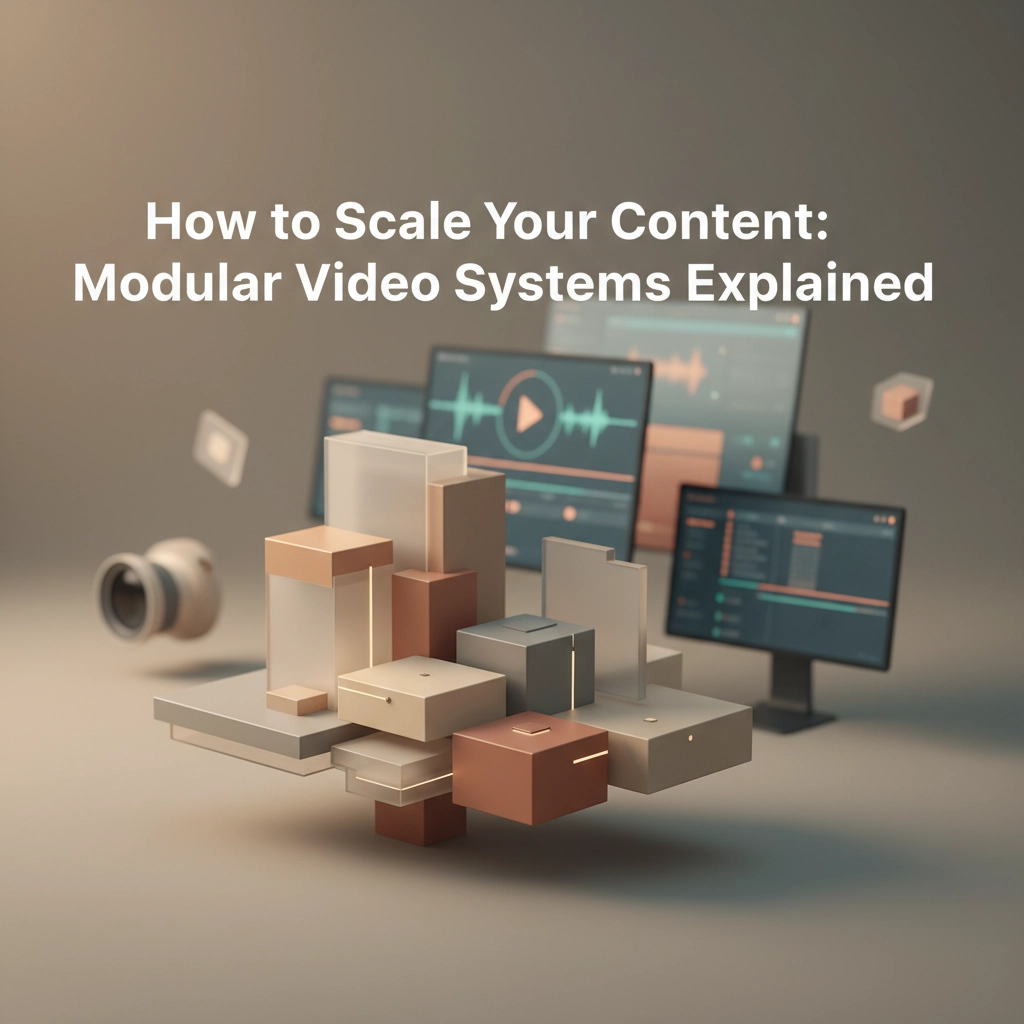
Ever feel like you're stuck in a content hamster wheel? You know the drill: every video starts from scratch, every project eats up weeks, and your team's burning out faster than a Toronto summer. Here's the thing: there's a smarter way to create video content that doesn't involve reinventing the wheel every single time.
Enter modular video systems, basically the IKEA approach to video production. Instead of custom-building every piece of furniture (or in this case, every video), you create reusable components that can be mixed, matched, and assembled into countless different final products. It's not just clever: it's revolutionary for anyone trying to scale their content without losing their minds.
Think about it this way: Shopify didn't become a Canadian tech giant by building every online store from the ground up. They created modular components that merchants could customize and combine. The same principle applies to video production, and frankly, it's about time more businesses caught on.
Breaking Down the Modular Magic
Let's get into the nuts and bolts without making your eyes glaze over. Modular video systems work on a three-tier structure that's actually pretty brilliant once you wrap your head around it.
Components: Your Building Blocks
At the bottom level, you've got components: think of these as your raw materials. We're talking individual text snippets, logo animations, background music tracks, product shots, even those little lower-third graphics that make your CEO look official on camera. Each component is designed to be reused across multiple projects.
For example, let's say you're a Toronto-based fintech startup. Your component library might include your brand's signature blue gradient, a 3-second logo reveal animation, standard typography treatments, and even pre-recorded voiceover segments for common explanations like "What is blockchain?" These pieces become your content DNA.
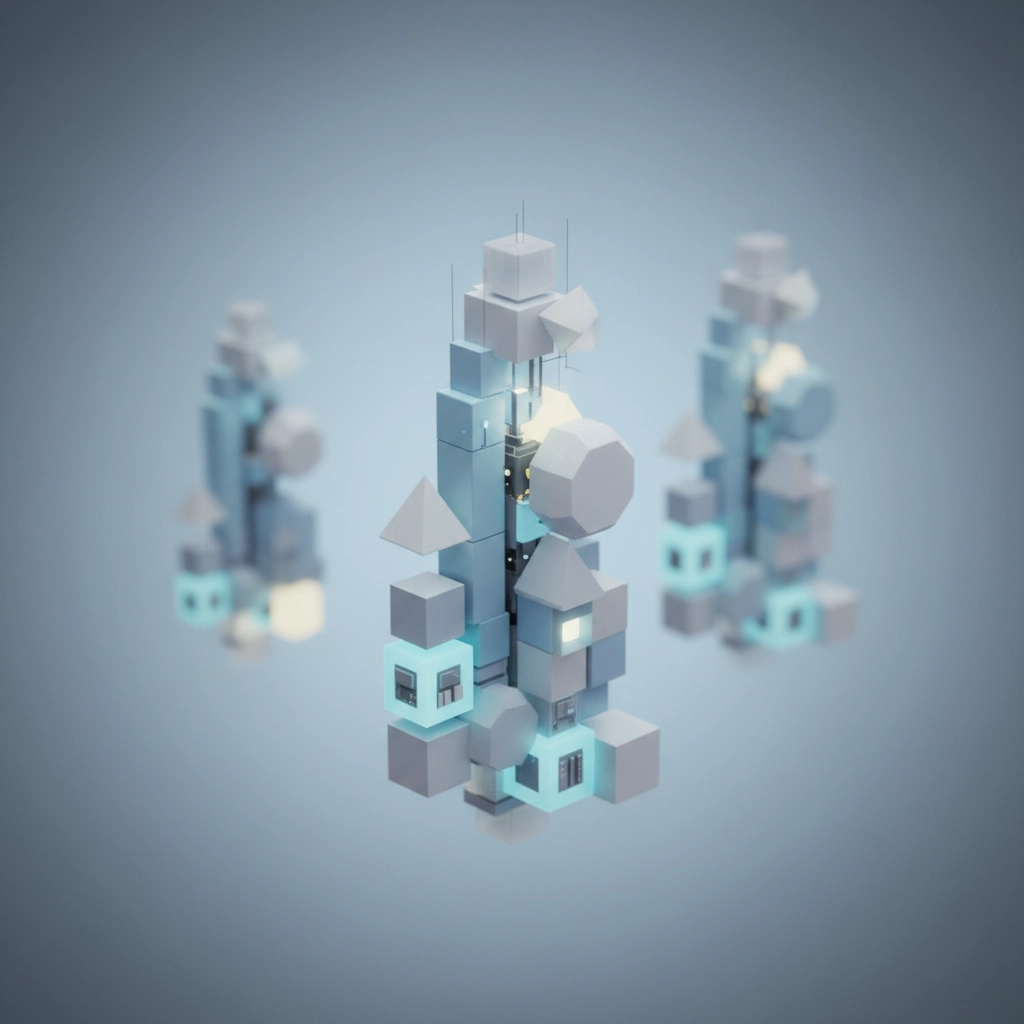
Modules: Your Mini-Stories
The middle tier is where things get interesting. Modules combine multiple components into complete mini-stories that can stand alone or play nicely with others. A single module might be a complete product demonstration, a customer testimonial setup, or an explainer sequence about your services.
Picture this: A Hamilton manufacturing company creates a "safety protocols" module that includes specific components like warning graphics, narrator voiceover, background footage of their facility, and compliance text. This module can be dropped into training videos, investor presentations, or client tours without missing a beat.
Composites: Your Final Products
At the top, you've got composites: the finished videos your audience actually sees. These might be LinkedIn posts, YouTube explainers, or internal training materials. The beauty is that you're assembling pre-tested, on-brand modules rather than creating from scratch every time.
Why This Changes Everything for Canadian Businesses
Speed That Actually Matters
Let's be real: Canadian businesses often compete with larger American counterparts who have bigger budgets and faster turnaround times. Modular systems level the playing field. When Waterloo-based tech company Vidyard wanted to ramp up their content marketing, they didn't hire 50 new video editors. They built efficient systems that let their existing team produce exponentially more content.
The time savings are honestly ridiculous. Instead of spending two weeks crafting a customer testimonial video from the ground up, you're looking at maybe two days of assembly and customization. Your pre-made intro, standard interview setup, brand-consistent graphics, and outro template do most of the heavy lifting.
Budget-Friendly Without Looking Cheap
Here's what nobody talks about: creating custom video assets for every project will bankrupt you faster than Toronto rent prices. But with modular systems, your initial investment in building a solid component library pays dividends for months or years.
A Vancouver-based environmental consulting firm we worked with spent about the same amount on their modular library as they would have on three custom videos. Twelve months later, they'd produced over 40 pieces of content using those same assets. Do the math: it's pretty compelling.

Brand Consistency That Actually Sticks
Ever notice how some brands just feel cohesive across every video they produce? They're not hiring Hollywood directors for every piece of content: they're using modular systems. When your components all follow the same design principles, color schemes, and messaging frameworks, consistency happens automatically.
Think about Loblaws or Canadian Tire: their video content feels unmistakably "them" whether it's a TV commercial or a YouTube tutorial. That's modular thinking in action.
Getting Started Without Overwhelming Your Team
Start Small, Think Big
Don't try to build the entire Death Star in week one. Pick three types of content you create regularly: maybe client testimonials, product demos, and team introductions. Build modular templates for just those three, test them out, refine what works, then expand.
A good starting library might include:
- Your logo reveal animation (3-5 second versions)
- Standard intro/outro templates
- Text overlay styles that match your brand
- Background music that fits your vibe
- Color-corrected footage of your office or facility
Platform-Specific Thinking
Here's where it gets strategic: different platforms need different aspect ratios, lengths, and styles. Your modular components should be flexible enough to work across Instagram Stories (9:16), YouTube (16:9), and LinkedIn posts (1:1) without looking awkward.
Smart Canadian companies are creating components in multiple formats from day one. That Toronto-based marketing agency creates their testimonial graphics in square, vertical, and horizontal versions so they can repurpose the same content across every platform without starting over.

Making It Work for Your Ontario Business
Leverage Local Connections
Ontario has an incredible creative community, and modular systems make it easier to work with local talent efficiently. Instead of commissioning completely custom work every time, you can collaborate with Toronto-based motion graphics artists to create component libraries, then assemble content in-house.
We've seen Ottawa tech companies build relationships with Sheridan College students and recent grads, creating win-win situations where emerging talent gets real-world experience building modular assets, and businesses get high-quality components at reasonable rates.
Seasonal and Cultural Adaptability
Canadian businesses know the importance of acknowledging local culture, seasons, and events. Your modular system should include components that can be swapped in for Canada Day, winter campaigns, or provincial-specific messaging. A component library with seasonal elements means your Thanksgiving content doesn't have to start from zero every October.
The Tools That Make It Happen
Professional Platforms vs. DIY Approaches
You've got options here. Professional video platforms offer pre-built templates and brand management tools that keep everything consistent. These platforms usually include collaboration features that let your team work together without stepping on each other's toes.
But honestly? You can start with tools you probably already have. Adobe Creative Suite, Final Cut Pro, or even more accessible options like Canva for simpler graphics can help you build a basic modular library.
The key is organization. Create a folder structure that makes sense, name your files consistently, and document what each component is designed for. Future you will thank present you for the clarity.
Common Pitfalls and How to Dodge Them
The Template Trap
Here's the biggest risk: making everything look so similar that your audience gets bored. The solution isn't to abandon modular thinking: it's to build variety into your components. Create multiple intro styles, several color schemes, and different animation approaches so your content stays fresh even when using the same underlying system.
Quality Control
With modular systems, it's easy to let standards slip because production feels so streamlined. Set quality benchmarks for your components and stick to them. A poorly designed element will show up in every video that uses it, multiplying the impact of that mistake.
Your Next Steps
Ready to stop reinventing the video wheel? Start by auditing your current content creation process. Where are you spending the most time? What elements do you recreate over and over? Those repetitive tasks are your best candidates for modularization.
Pick one type of video you produce regularly: maybe client testimonials or product demonstrations. Map out all the components that go into that video type, then start building reusable versions. Test the system with your next few projects, refine what isn't working, and gradually expand your library.
The goal isn't to remove creativity from your process: it's to free up your creative energy for the parts that really matter: storytelling, strategy, and connecting with your audience. When you're not bogged down recreating the same intro animation for the hundredth time, you can focus on crafting messages that resonate.
Modular video systems aren't just about efficiency (though that's a nice bonus). They're about building sustainable content operations that can grow with your business without burning out your team or breaking your budget.
Ready to build your modular video system and scale your content like a pro? Let's chat about how we can help you create a library of components that'll serve your business for years to come. Get in touch with us and let's turn your content creation from chaos into a well-oiled machine.
