Corporate Video Production Budgets: Where To Save, Where To Spend

Picture this: you're sitting in a boardroom, staring at a video production budget that just made your CFO's eye twitch. Sound familiar? Here's the truth, every Canadian organization faces the same challenge when it comes to corporate video: how do you create something that doesn't look like it was filmed on a potato, without spending your entire marketing budget?
Good news: you don't have to choose between quality and bankruptcy. After working with countless Ontario businesses, government agencies, and growing companies, we've cracked the code on smart video budgeting. Let's dive into where your dollars should go, and where they definitely shouldn't.
The Golden Rule of Video Budget Allocation
Before we get into the nitty-gritty, here's your roadmap. Professional video productions follow a pretty consistent formula, and guess what? It works every time.
Pre-production gets 20-25% of your budget. This covers all the planning stuff, scripts, storyboards, location scouting, and figuring out who's going to say what. Think of it as your insurance policy against expensive mistakes.
Production eats up 50-60%, and rightfully so. This is where the magic happens: cameras, crew, talent, and all those moving parts that make your video come to life.
Post-production takes the final 20-30%. This is where raw footage transforms into something you'd actually want to show your customers. Editing, sound design, colour grading, the works.
Stick to this framework, and you'll avoid the classic mistake of blowing your entire budget on a fancy camera and having nothing left for, you know, making the video actually good.

Where to Spend: Your Non-Negotiables
Professional Equipment and Expertise
Here's where you don't mess around. Quality cameras, proper lighting, and professional audio equipment aren't just nice-to-haves, they're the difference between looking like a legitimate business and looking like you borrowed your nephew's phone.
But here's the kicker: it's not just about having the gear, it's about having people who know how to use it. An experienced camera operator with mid-range equipment will absolutely destroy a rookie with the latest and greatest kit. Every. Single. Time.
Sound Quality (Yes, Really)
Want to know the fastest way to make your video look amateur? Terrible audio. We're talking about the kind of echoey, muffled sound that makes people click away faster than you can say "corporate communications."
Invest in proper microphones, sound recording, and audio post-production. Trust us, viewers will forgive shaky footage before they'll forgive audio that sounds like it was recorded in a bathroom. Your ears don't lie, and neither do theirs.
Post-Production Magic
This is where good footage becomes great video. Professional editing, colour grading, and sound design don't just polish your content, they transform it. A skilled editor can take okay footage and turn it into something that makes people actually want to watch.
And let's be honest: your raw footage probably needs all the help it can get. That's not an insult, that's just how video production works.

Where to Save: The Smart Cuts
Location Costs
Here's a secret: your office probably looks better on camera than you think. Shooting at your existing company locations instead of renting some fancy space can cut your budget by 15-30%, and often looks more authentic anyway.
Got a conference room? Perfect for interviews. Industrial space? Great for B-roll. Even that corner office with the nice windows can work wonders with proper lighting. Sometimes the best locations are right under your nose.
Talent Selection
Professional actors are great, but you know what's better? Real employees who actually understand what they're talking about. Using your own people can save you 20-40% on talent costs, and here's the bonus: they usually come across as more genuine because, well, they are.
Your best spokesperson might be sitting three cubicles over, not in some casting agency database.
Graphics and Animation
Custom animations are cool. They're also expensive. Unless you're Apple launching the iPhone, you probably don't need a custom motion graphics package that costs more than most people's cars.
Template-based graphics, stock animations, and royalty-free music can add serious polish without the premium price tag. Save the custom stuff for moments that really demand it: like your logo reveal or key brand elements.

The Real Numbers: What Corporate Videos Actually Cost
Let's talk real money for a minute. In Ontario, a solid 2-5 minute corporate video typically runs $7,500-$15,000. That covers 4-6 weeks of work and gets you something you'll actually be proud to show people.
Need something longer or more complex? You're looking at $15,000-$30,000+. Multiple locations, fancy effects, and extended timelines add up fast: crew time, equipment rentals, and production logistics compound quickly.
But here's the thing: expensive doesn't always mean better. We've seen $50,000 videos that put audiences to sleep and $15,000 videos that went viral. Budget smart, not just big.
If you're wrangling budgets and need to prove the value, check out our deep-dive: Demystifying Video ROI: Attribution, Analytics & How to Prove Value.
The Mistakes That'll Kill Your Budget
Overcomplicating Everything
Stop trying to make the next Marvel movie. Seriously. Clear messaging and strong visuals beat elaborate effects every time. Plus, simple often means cost-effective, and cost-effective means you can actually afford to make more videos.
Last-Minute Changes
"Can we just add one more interview?" Famous last words. Script changes, voiceover tweaks, and animation adjustments after production starts are budget killers. Lock in your key details early, or prepare to pay for the privilege of changing your mind.
Not Batching Your Shoots
Filming one video at a time is like taking separate Uber rides to five different stores instead of planning a route. Batching multiple videos in a single production session can save huge money on crew, equipment, and logistics: especially valuable for training content and product demos.
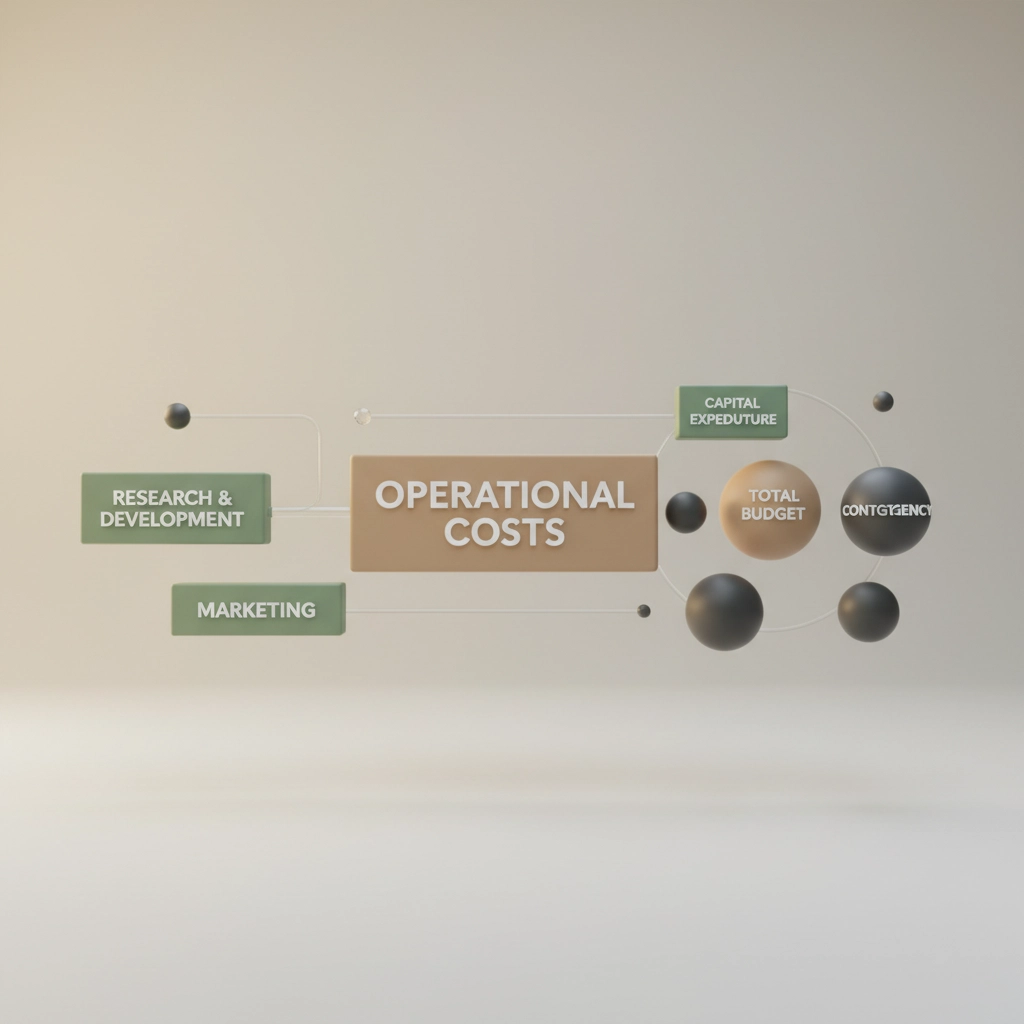
Your Action Plan: Making Smart Budget Decisions
Ready to put this into practice? Start with comprehensive planning. We're talking detailed scripts, storyboards, location scouts, and pre-production meetings that actually solve problems before they become expensive mistakes.
Define your deliverables upfront: how many videos, what formats, how many revision rounds. Scope creep is budget creep in disguise, and it's sneaky.
Add a 10% buffer to whatever budget you think you need. Re-shoots happen, equipment fails, and weather doesn't cooperate with your timeline. A little financial cushion prevents a lot of stress.
Most importantly: get stakeholder buy-in early. The last thing you want is your executive team seeing the final product and deciding they want something completely different. Those conversations need to happen before cameras roll, not after.
The Bottom Line
Smart video budgeting isn't about spending less: it's about spending strategically. Invest heavily where it counts (equipment, sound, post-production), save smartly where you can (locations, talent, graphics), and plan thoroughly to avoid expensive surprises.
Your video budget should work as hard as you do. And when you get it right? You'll have content that actually moves the needle for your business, without moving your CFO to tears.
Ready to create videos that deliver results without breaking the bank? Let's talk about your next project - we've got you covered.
