7 Mistakes You're Making with AI-Powered Video Content (And How Corporate Brands Fix Them)
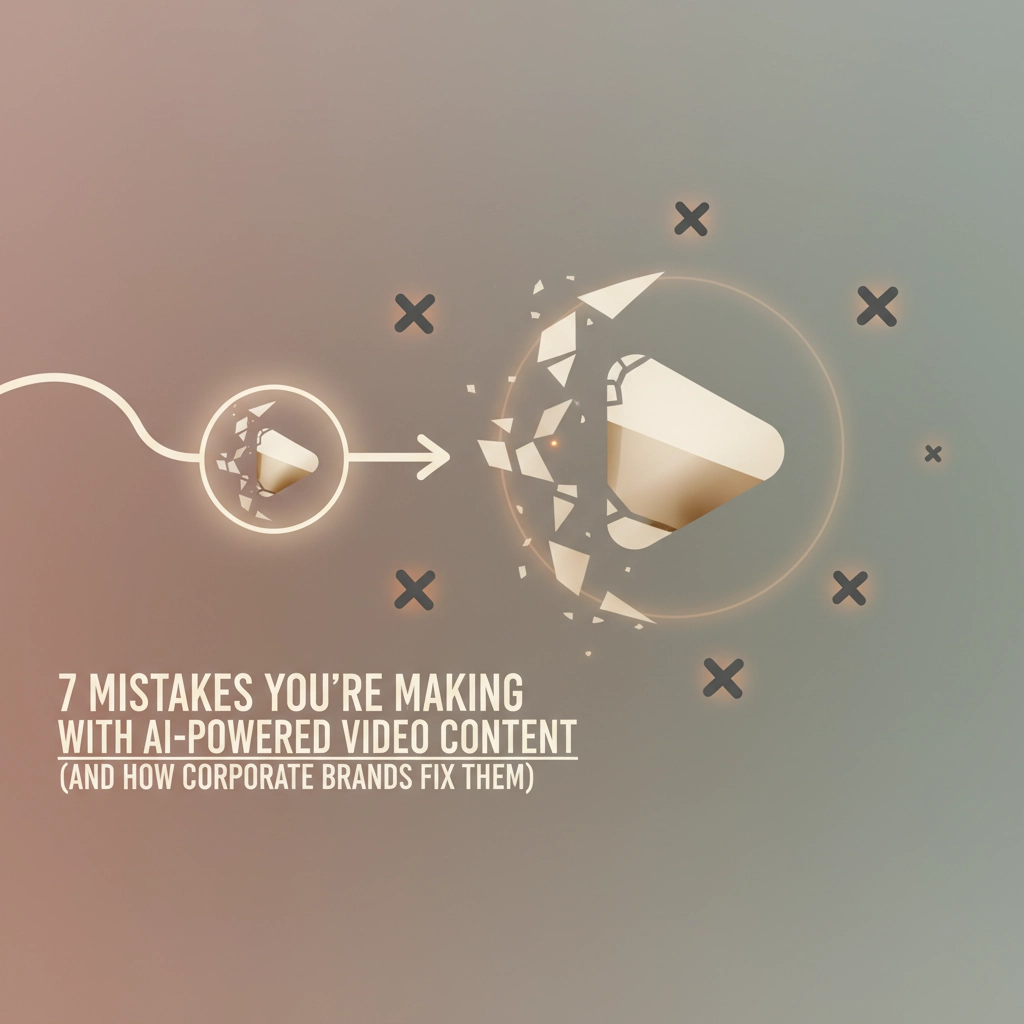
Look, AI video tools are everywhere these days. From Synthesia to Runway ML, every marketing team in Toronto and beyond is experimenting with AI-powered content creation. And honestly? That's smart. AI can help you pump out video content faster than ever before.
But here's the thing, just because you can doesn't mean you should go full throttle without a game plan.
I've watched too many Canadian corporate brands dive headfirst into AI video production, only to end up with content that feels... well, soulless. Generic. The kind of stuff that makes your audience scroll past faster than a Timmy's lineup at 8 AM.
You're probably making at least a few of these mistakes right now. Don't worry, we've all been there. The good news? They're totally fixable.
Mistake #1: You're Going Full Robot Mode (And Your Audience Can Tell)
Here's what's happening: You discovered an AI tool that can generate entire videos with just a prompt, and suddenly you're cranking out content like there's no tomorrow. The problem? Every video sounds like it was written by the same algorithm, because it was.
Your brand voice? Gone. Your personality? Nowhere to be found. Instead, you're putting out corporate-speak that sounds like every other company using the exact same AI prompts.
How to Fix It:
Use AI as your creative assistant, not your creative director. Start with AI-generated scripts or concepts, then inject your brand's personality. Add your company's specific examples, insider knowledge, and that unique perspective only your team has.
For example, if you're a Toronto-based SaaS company, don't just accept an AI script about "increasing productivity." Add details about how Canadian remote work culture has shaped your product, or reference specific pain points your Ontario clients face during tax season.
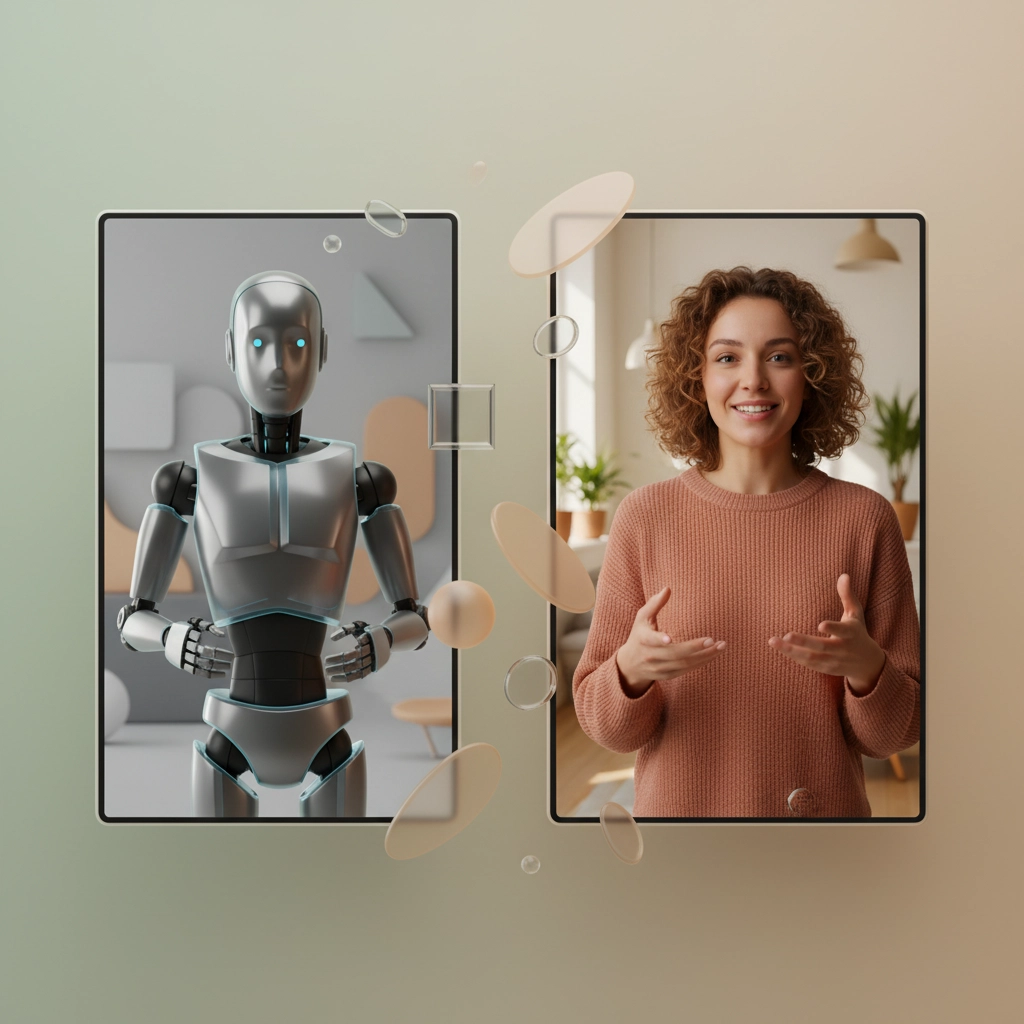
Mistake #2: You're Ignoring What Your Audience Actually Wants
AI tools give you infinite possibilities, which sounds amazing until you realize you're making decisions based on what looks cool to you in your boardroom, not what resonates with your actual customers.
I see this constantly: Companies create AI videos loaded with flashy effects and dramatic music because the tool makes it easy. But their B2B audience just wants clear, straightforward information about solving their problems.
How to Fix It:
Before you even touch an AI video generator, dig into your analytics. What content has your audience engaged with before? What questions do your sales team get asked most often?
Use those insights to guide your AI prompts. If your data shows that your audience prefers educational content over promotional stuff, tell the AI to focus on teaching rather than selling. If they engage more with behind-the-scenes content, prompt for authenticity over polish.
Mistake #3: You're Skipping the Human Quality Check
Speed is AI's superpower. You can generate a video in minutes instead of days. But here's where things go sideways: You get so excited about the efficiency that you skip the review process entirely.
The result? Videos with mismatched captions, awkward transitions, or worse, factual errors that make your brand look careless.
How to Fix It:
Build a simple review checklist before any AI video goes live:
- Are the captions accurate and properly synced?
- Do the visuals match your brand guidelines?
- Is the information factually correct?
- Does the tone match your brand voice?
- Are there any weird AI artifacts or glitches?
Yes, this adds a few minutes to your process. But it saves you from having to explain why your corporate video claimed your company was founded in 1847 when you launched three years ago.

Mistake #4: You're Treating Every Platform Like It's the Same
Your AI tool spits out a perfectly formatted 16:9 video, and you think, "Great! I'll post this everywhere." LinkedIn, Instagram, TikTok, YouTube: same video, different platforms.
But here's the reality: A 3-minute talking-head video that performs well on LinkedIn will crash and burn on TikTok. Your audience expectations and platform algorithms are completely different.
How to Fix It:
Create platform-specific versions from your core AI-generated content. Use the AI to help you adapt the same message for different formats:
- LinkedIn: Professional, informative, 1-3 minutes
- Instagram Reels: Quick, visual, under 30 seconds
- YouTube: Detailed, educational, 5-10 minutes
- TikTok: Trendy, authentic, 15-60 seconds
The key is using AI to help you repurpose intelligently, not just resize lazily.
Mistake #5: You're Overcomplicating Everything
AI tools offer dozens of effects, transitions, and features. It's like being a kid in a candy store: you want to try everything at once. So you end up with videos that have animated backgrounds, multiple text overlays, dramatic zoom effects, and music that changes three times in 30 seconds.
Your viewers? They're overwhelmed and confused about what they're supposed to focus on.
How to Fix It:
Embrace the "one message per video" rule. Each video should have one clear point and one call to action. Use AI effects to support that message, not distract from it.
If you're explaining a new product feature, let the demonstration be the star. Use subtle text overlays and clean transitions, but keep the focus on the actual value you're providing.

Mistake #6: You're Forgetting About Mobile (And It Shows)
Most AI video tools default to standard aspect ratios and assume your audience is watching on desktop. But guess what? Over 70% of video content is consumed on mobile devices.
Your beautifully crafted AI video with small text and wide shots looks terrible on a phone screen: and that's where most of your audience is watching.
How to Fix It:
Design for mobile first. When creating AI prompts, specify:
- Large, readable text
- Close-up shots instead of wide angles
- Vertical or square formats when appropriate
- Bold, high-contrast visuals
Test every video on your phone before publishing. If you can't read the text or understand the message on a 6-inch screen, your audience can't either.
Mistake #7: You're Not Measuring What Actually Matters
AI makes it so easy to produce videos that you start measuring success by quantity instead of quality. You're celebrating because you published 20 videos this month, but you're not tracking whether those videos actually moved the needle for your business.
How to Fix It:
Focus on metrics that align with your business goals:
- Lead generation: Track form fills and contact requests from video CTAs
- Brand awareness: Monitor reach, impressions, and share rates
- Customer education: Measure engagement rates and completion percentages
- Sales support: Track how video content influences your sales cycle
Use AI analytics tools to help you understand which types of content perform best, then double down on what's working.

The Bottom Line: AI Is Your Assistant, Not Your Replacement
Look, AI video tools are incredible. They can help you create more content faster and cheaper than ever before. But they're not magic solutions that eliminate the need for strategy, creativity, and human insight.
The brands winning with AI video content are treating these tools as powerful assistants that amplify their existing strengths: not replacements for their brand voice, audience understanding, or quality standards.
Your audience can smell generic AI content from a mile away. But when you use AI to enhance your authentic brand story? That's when the magic happens.
Ready to create AI-powered video content that actually connects with your audience? Let's talk about how to do it right. Book a discovery call and we'll help you develop an AI video strategy that drives real results for your business.
